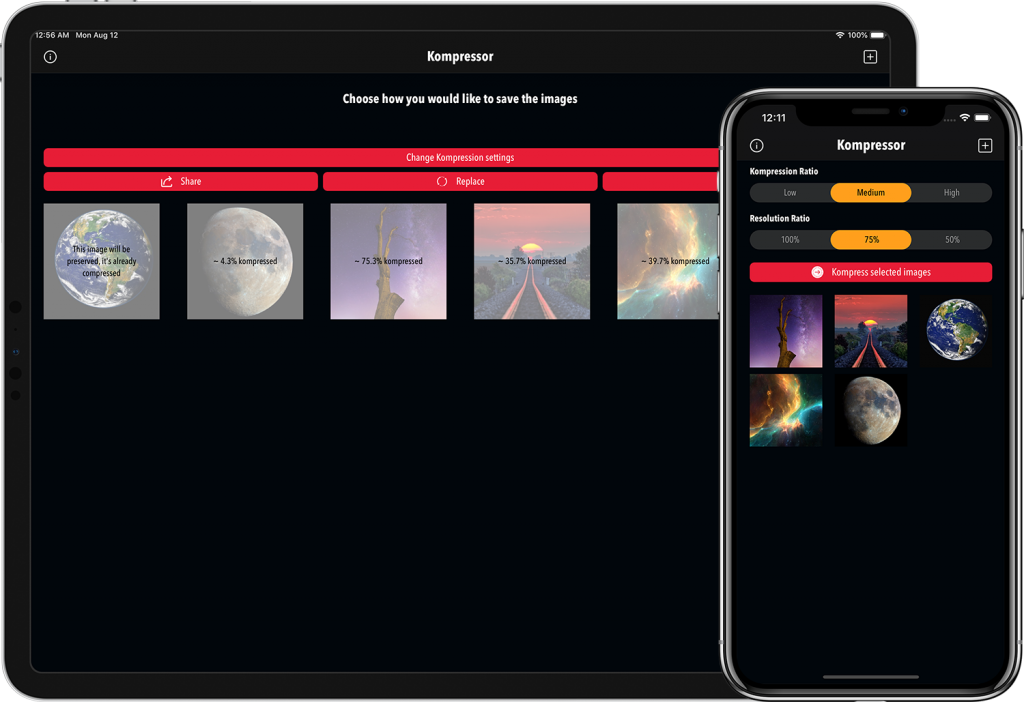
Do you need to compress an image before sharing it with your friends? This is what you need. With option to choose the compression ratio and resolution ration, there are three levels to choose from and you can see the new image size in realtime. Kompressor version 3 enables you to batch resize images from your gallery, replace them with original images or save as a new copy.
Use the below link to download the app, if you have any problem or question, you can find my contact info in the side bar or leave a comment here.

6 Comments
Siggy
at 5 years agoThank you for a really lovely app.
Unfortunately I am unable to leave a review as it does not seem to work.
admin
at 5 years agoThank you :)
Jennifer Cummins
at 4 years agoI just wanted you to know I accidentally put my thumb on the one star review, and I couldn’t find a way to remove it. I was only reading the text on the page, so if there’s anything I can help you with to remove it, please let me know.
admin
at 4 years agoNo worries, you always can go and edit your review.
Sergey
at 4 years agoI liked the app.
But there is an annoying error, after compression I press the Replace button, then I look at the properties of the photo in the gallery with a swipe up, and there the resolution changes, and the size in megabytes is old, although in fact the photo is compressed.
That is, an error in updating information about the size of the photo in megabytes.
admin
at 4 years agoHi, thing is in some case the smaller size is in a different forma, HIEC for example and when you convert it the output image is JPEG which might take more space.